Mark as withdrawn
Users who have withdrawn a payment file that has been sent to Bacs have the option to manually update the status of the submission within Autopay Online/Autopay Online Plus to Withdrawn. This allows users to easily reconcile their payments and help mitigate sending duplicates if the status is not updated on receipt.
This is an in-app status change only, to action a withdrawal of a payment file from Bacs:
- Autopay Online users must contact the support desk.
- Autopay Online Plus must contact the NatWest Bacs Operations team on 0370 240 5544.
Notes
It is not possible to undo the withdraw action.
Only the batch status is updated, there is no other impact on functionality.
Mark a payment file as withdrawn
-
Log into Autopay Online/Autopay OnlinePlus.
-
From the Payments menu, select All payments.
-
For submissions made using a payment profile of type Bacs, a new action menu option Mark as withdrawn is available.
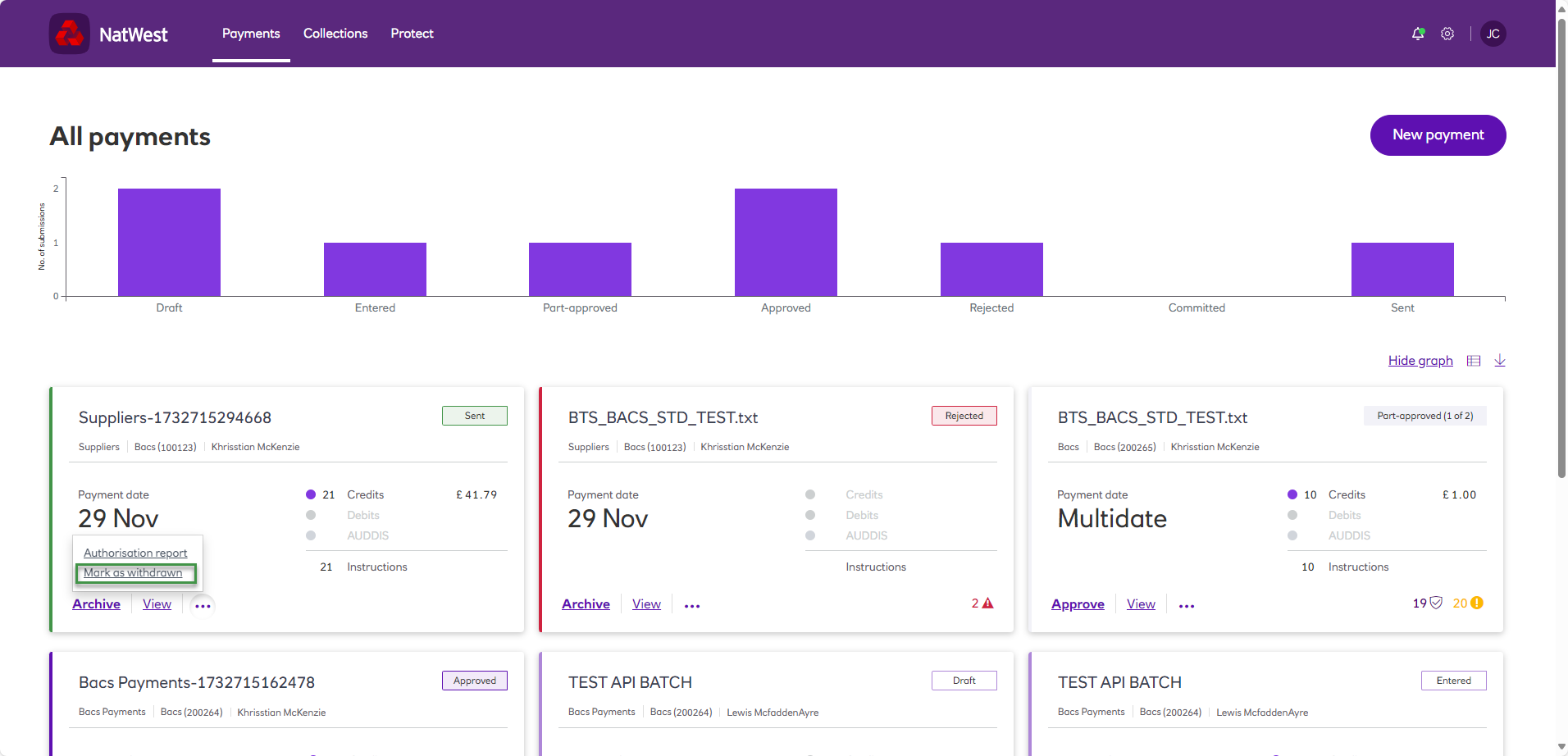
-
The status of the batch is updated to Withdrawn status.
-
The audit log is updated - history of the submission and batch are updated.
Updated 3 months ago
