Version 5.37.1
This page details the enhancements and issues resolved in version 5.37.1.
Release dates:
- AO - 6th May 2025
- AOP - 13th May 2025
Enhancements
Drive - Alert when service disabled (AOP only)
Autopay Online Plus will now alert a user via email, on events where Drive becomes disabled and cannot recover, such as:
- Drive missing profile configuration.
- Drive failed to archive.
- Drive file locked.
- Drive failed to create watch folder.
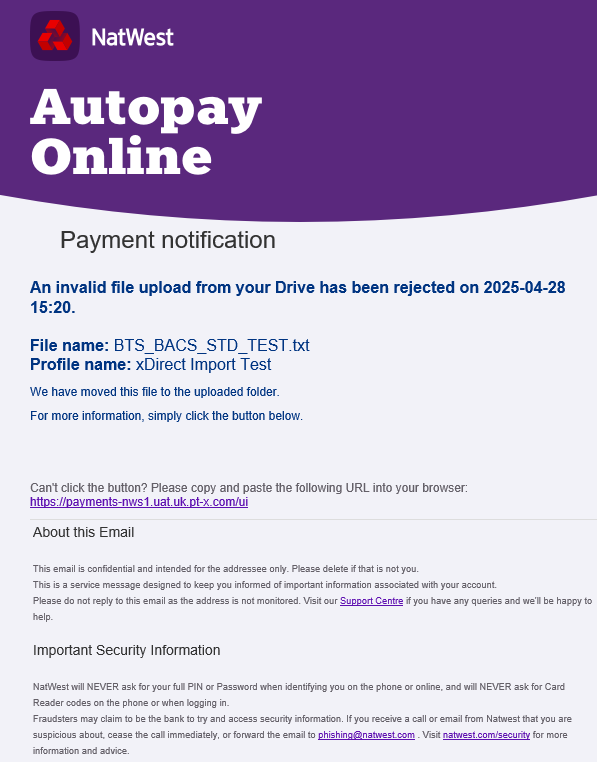
User notifications now contains the action Drive error notification. If checked then the user will receive notifications.
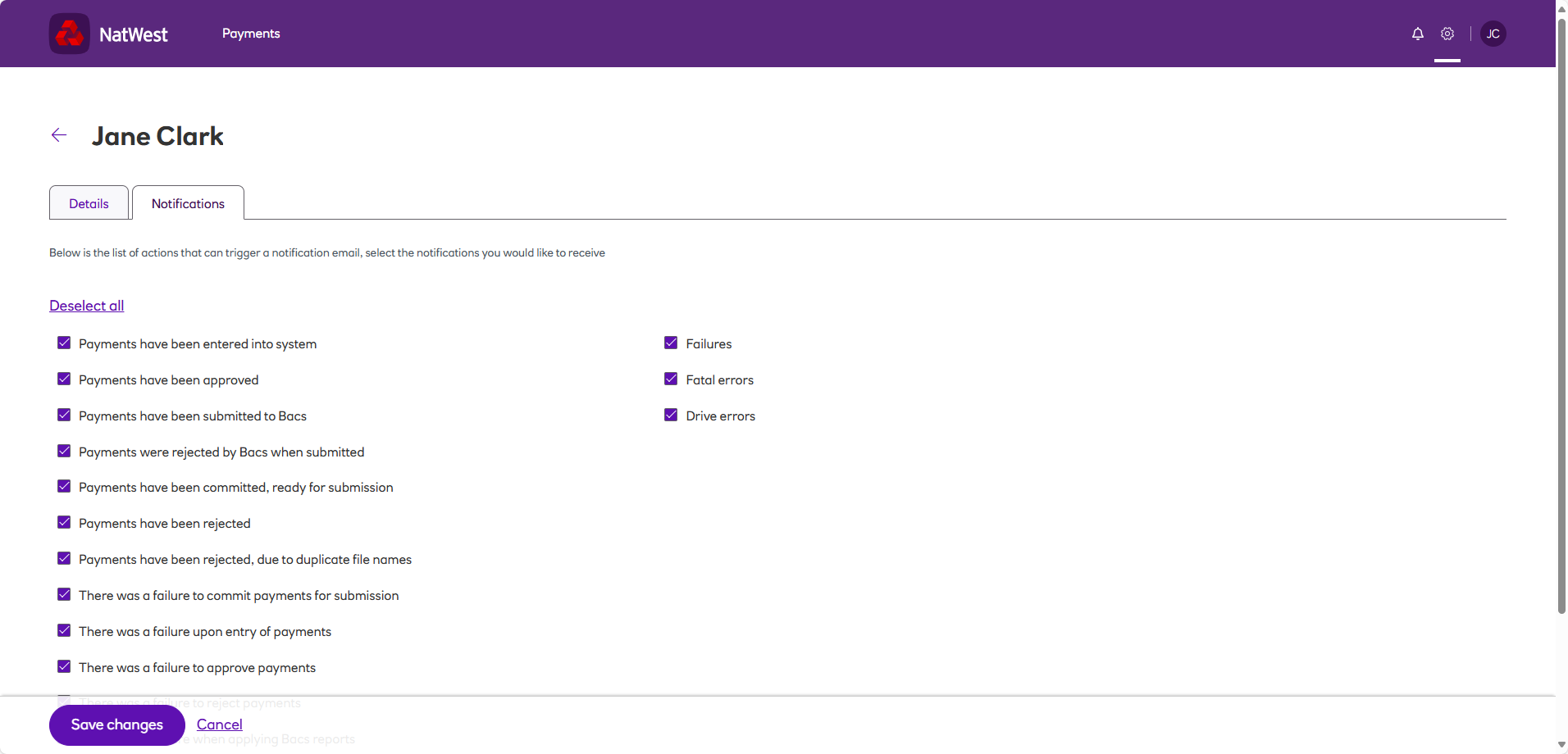
Accessibility updates (AOP and AO)
We made a number of improvements for screen reader users. Screen readers allow people who are specially-abled to access and interact with digital content.
The following labels within the user interface have been updated:
-
The Export option.
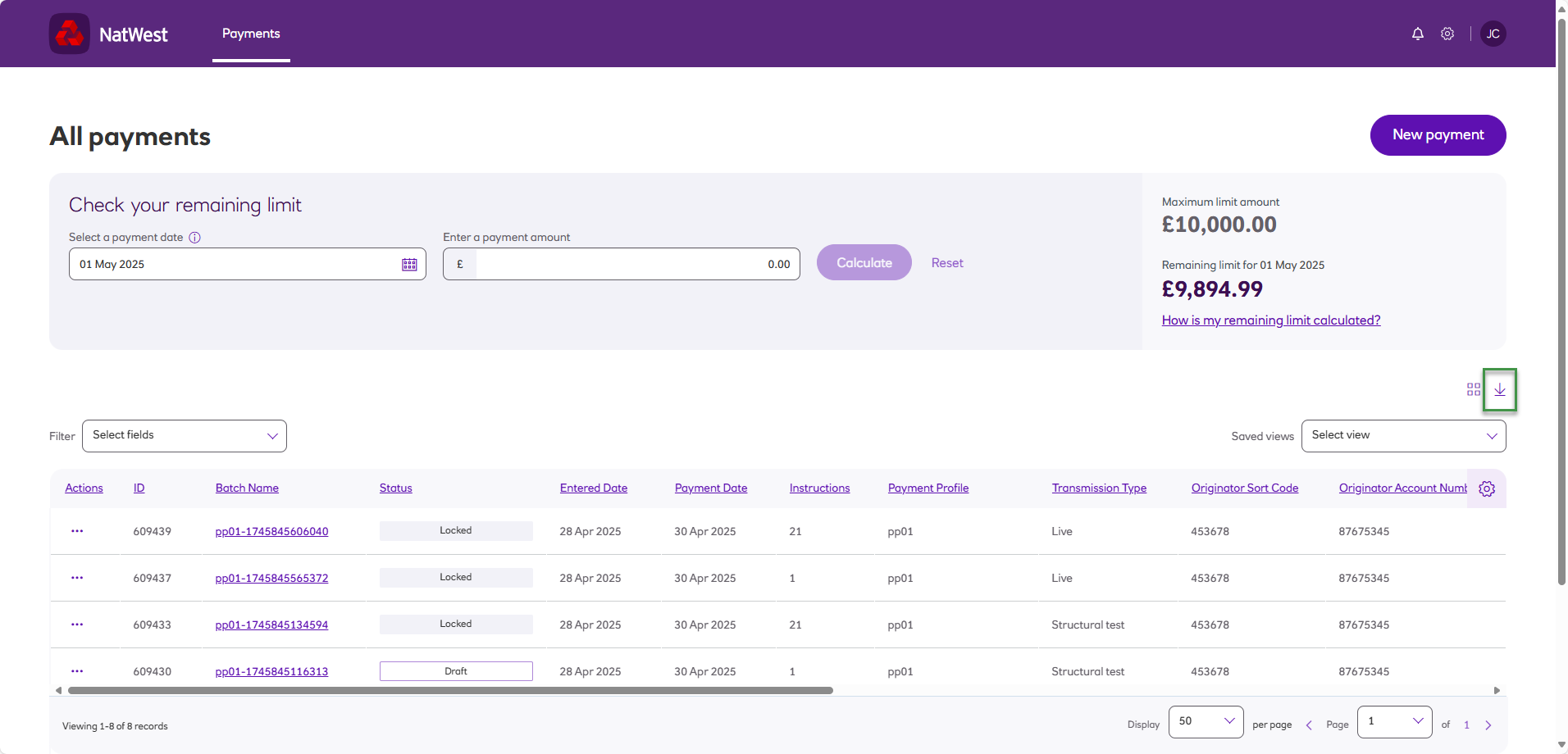
-
The Include option when adding an instruction to a payment batch.
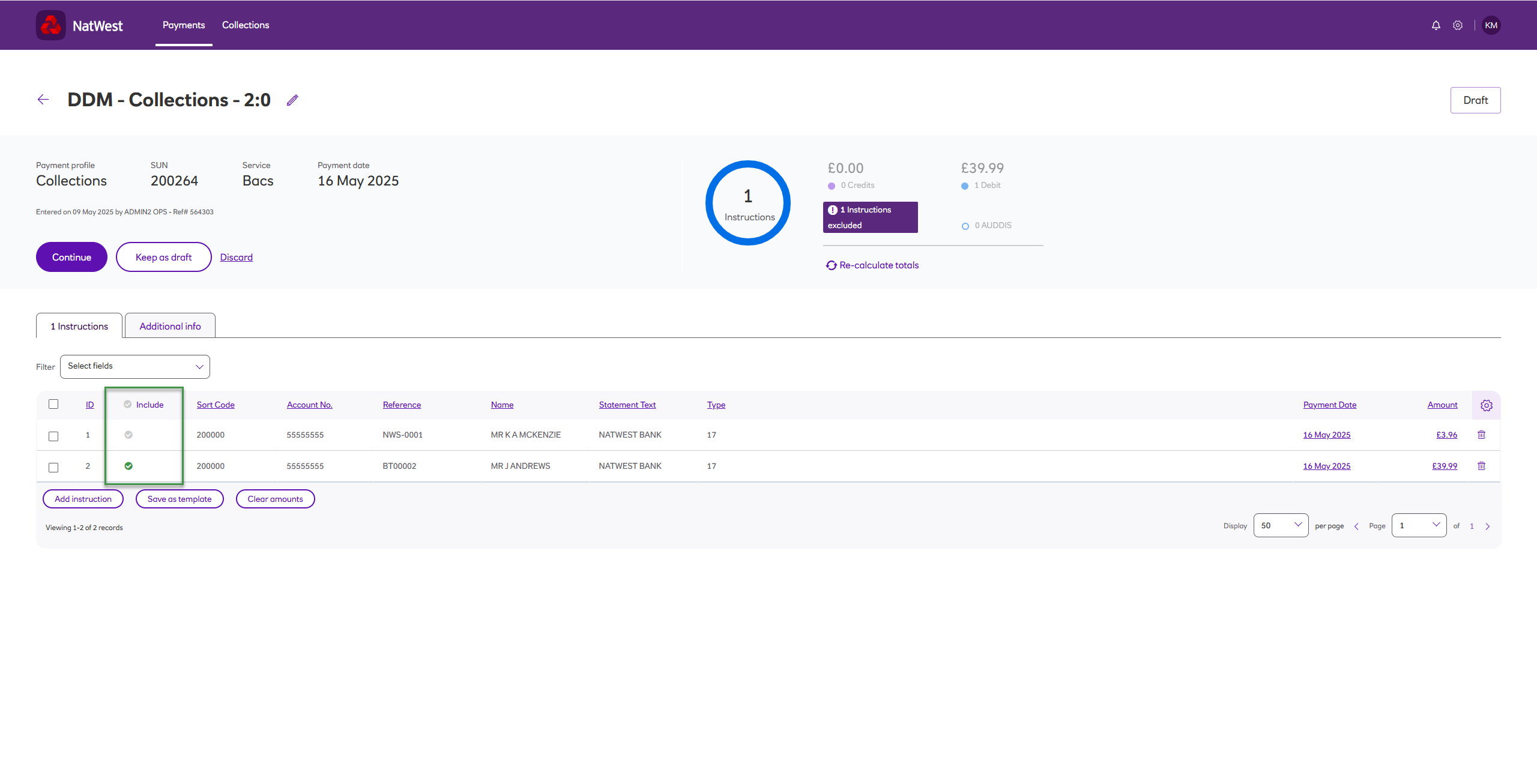
-
Dynamically changing content, for example, applying a filter on the All payments screen and no records are found.
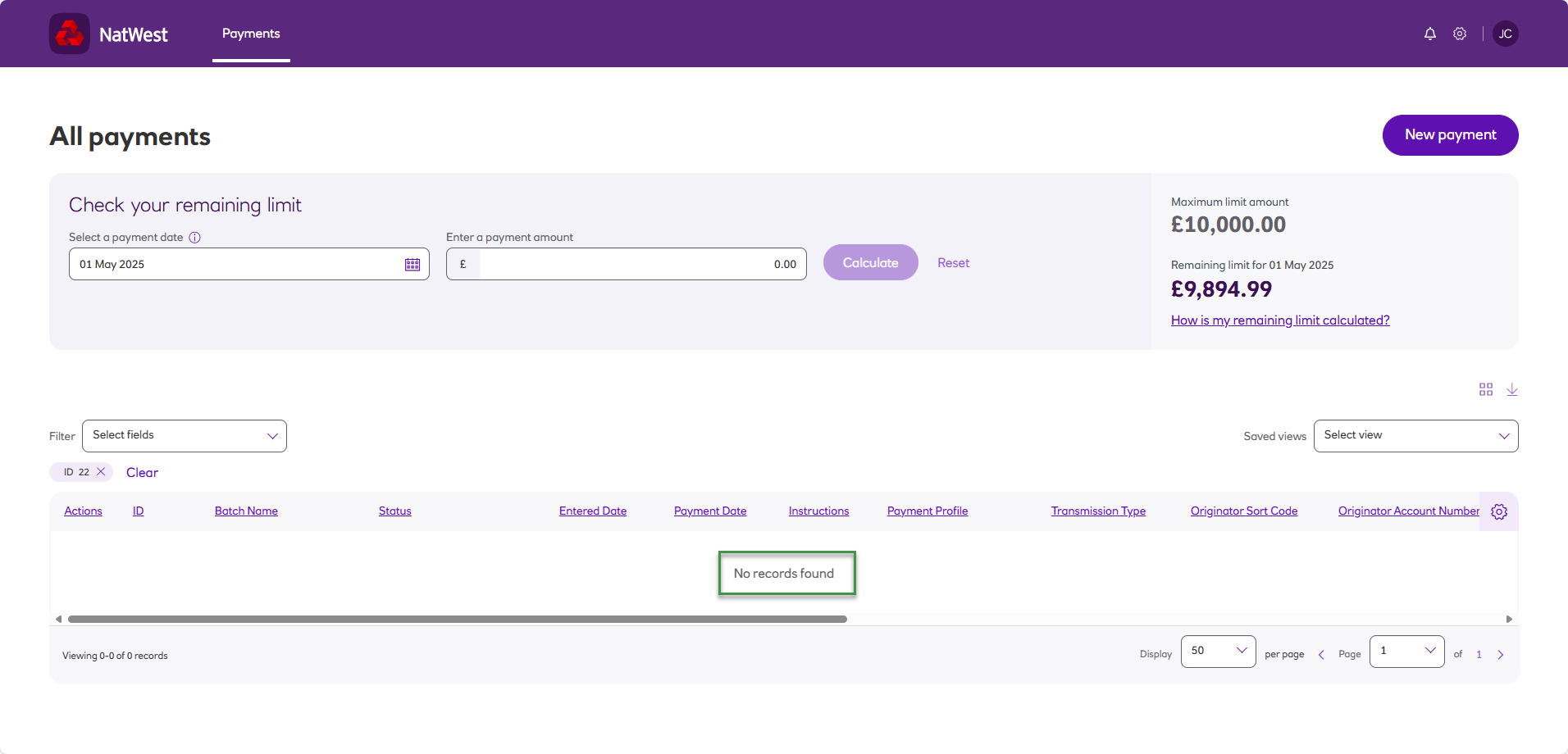
-
The Filter, Saved views, Display and Page fields on the All Payments screen.
‘Held for Escalation’ workflow (AOP and AO)
In the rare event that a payment file submission should become held in an Escalation state, it was not possible to manually update this within the product. This was to prevent the possibility of sending a duplicate payment file to the Bacs or FPS service(s).
Held for Escalation is a preventative state within Autopay Online/Autopay Online Plus, where the system has received no final confirmation from the relevant scheme that the submission has been received and accepted for processing. Today, it is advised that where this state is seen, customers ensure they have contacted their bank, before attempting to resubmit.
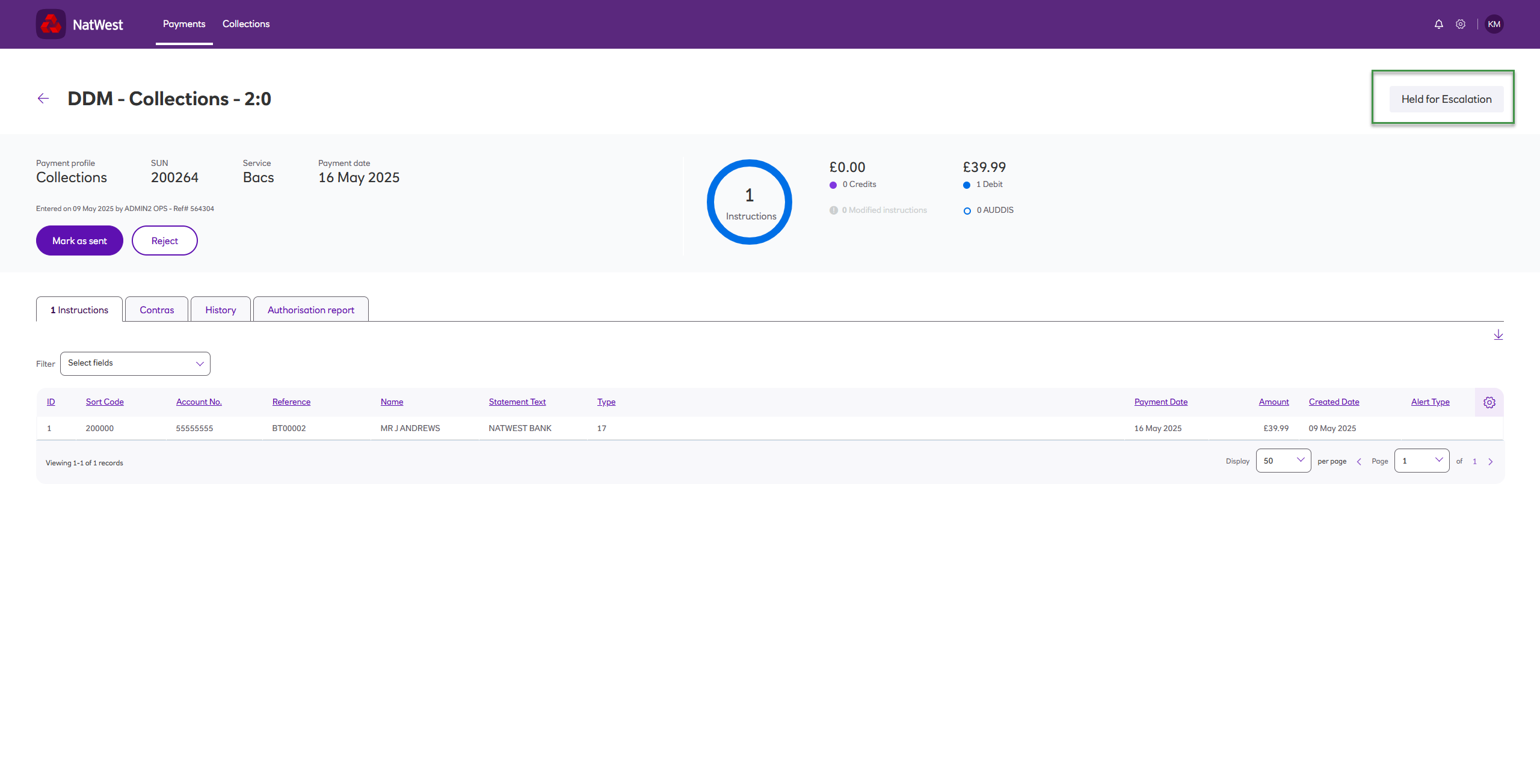
Autopay Online/Autopay Online Plus will now allow customers to update the payment file status on confirmation that the bank has received the submission, or reject the batch, where this has not been submitted successfully.
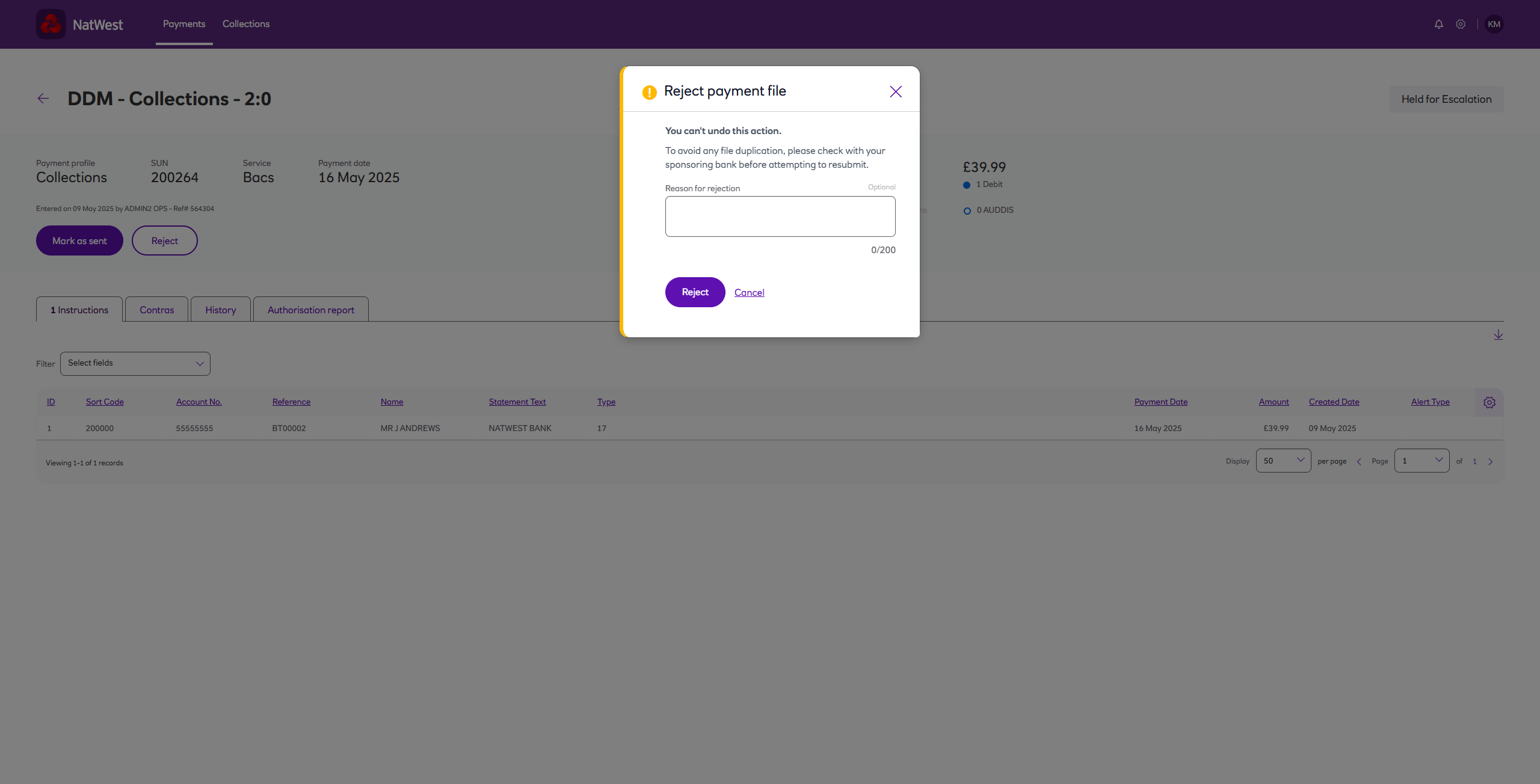
Mark as withdrawn (AOP and AO)
To provide clarity, we have updated the modal displayed when clicking on the Mark as withdrawn option. Marking a payment file as withdrawn within Autopay Online/Autopay Online Plus is for reconciliation purposes only. To withdraw from Bacs, it is necessary to contact your sponsoring bank or Bureau service.
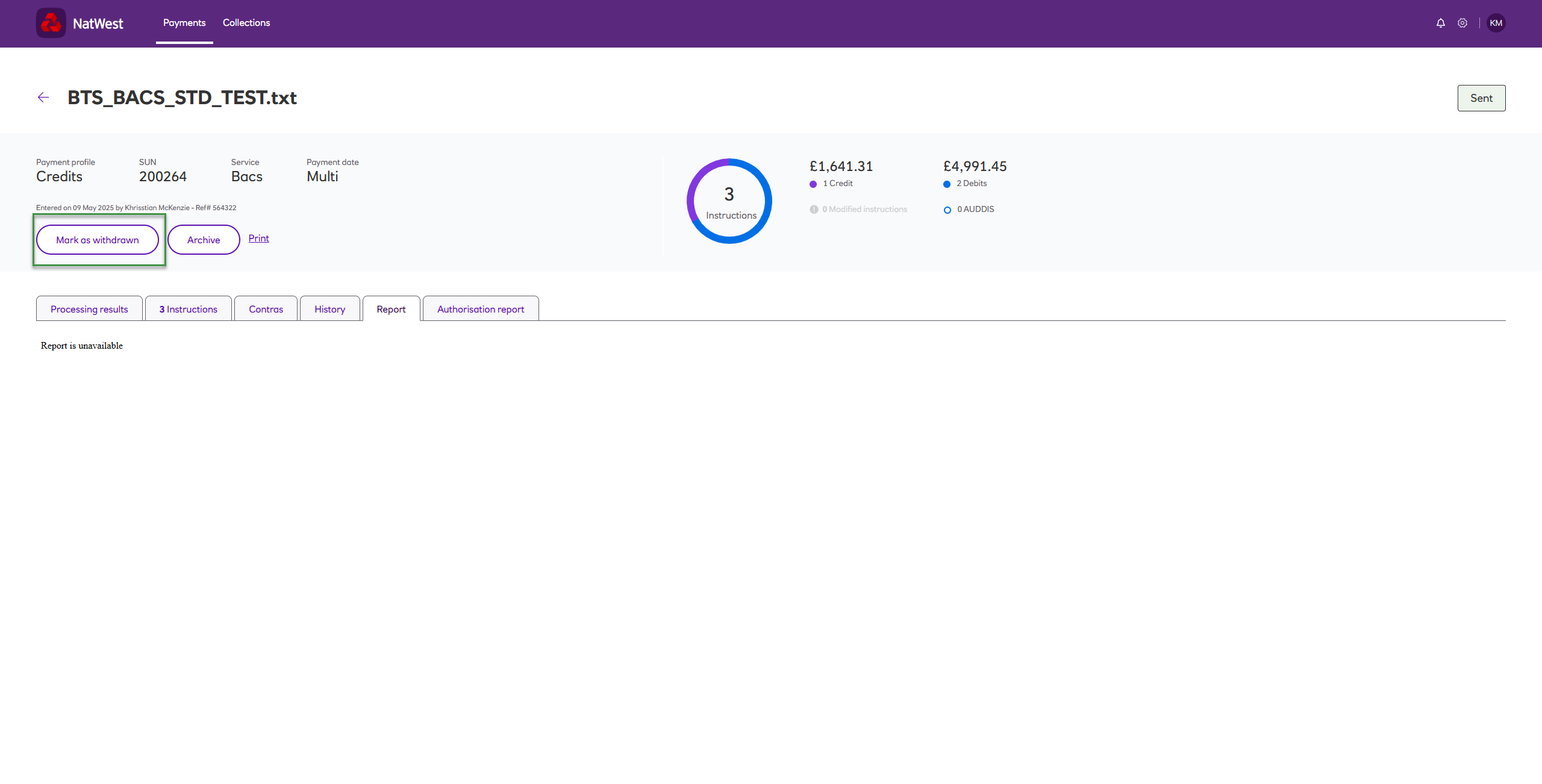
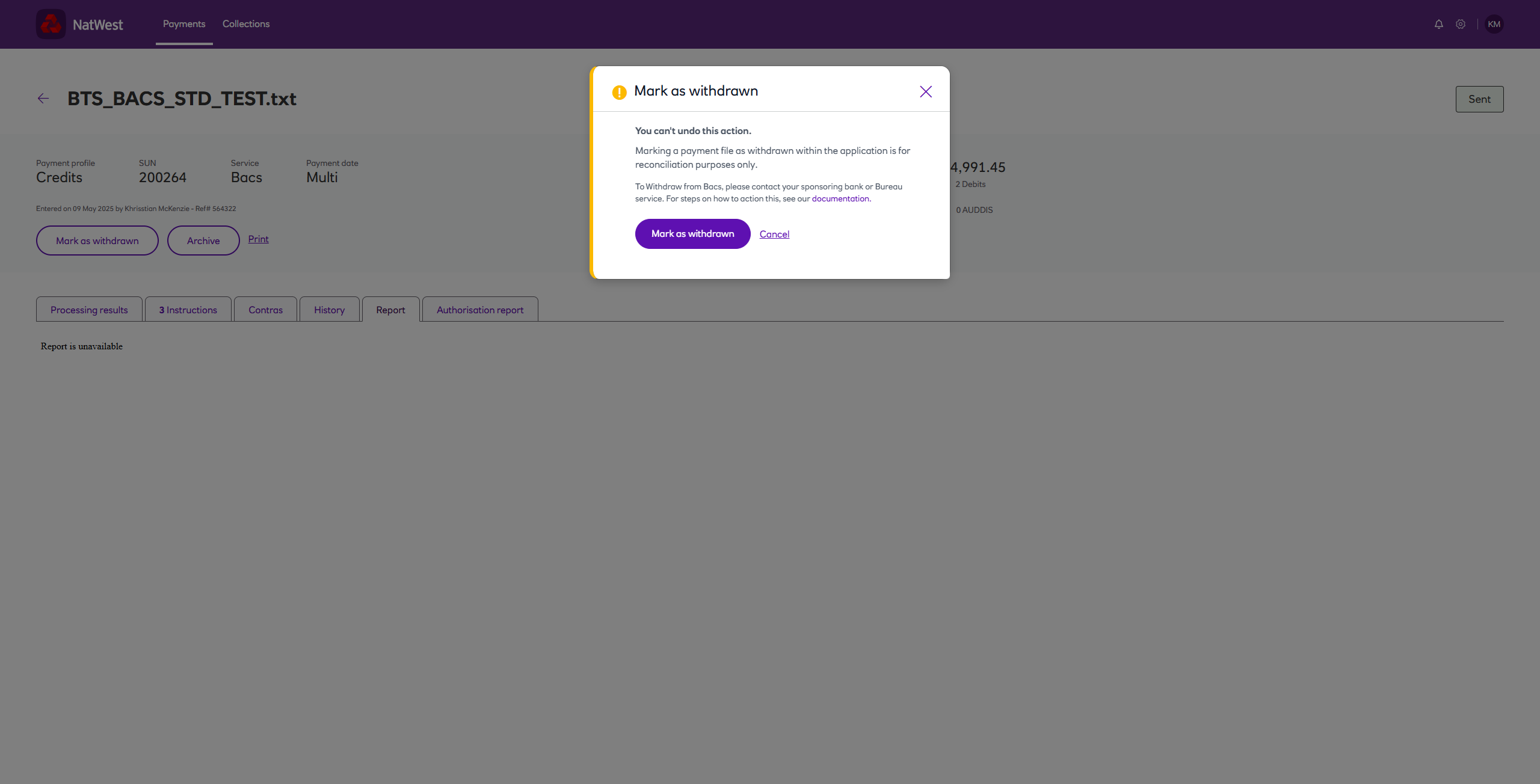
Resolved issues
| Reference | Description | AO/AOP |
|---|---|---|
| CIR‑37462 | Fix issue with the Submission reports option missing from the File import tab within the Payment profile screen. | AOP |
| CIR-37791 | Payment files held in Risk Assessment where server unavailable. | AOP |
| CIR-37442 | Submission Summaries not remaining static on ‘Rejected by Bacs’ status. | AOP |
| CIR-37049 | Incorrect grammar used within Password resets within company audit. | AO & AOP |
Updated 3 months ago
