User account reset
If necessary, an administrator can reset the following aspects of a user's account:
-
Resend the welcome email, if a new user has not yet activated their account.
-
Change the user's MFA type.
-
Initiate a reset of the user's password.
-
Update the module settings and permissions.
Note
Multi admin may be enabled, see the section Multi admin for more details.
Resending a user's 'Welcome' email
Note
The Resend welcome email option is only available for users whose accounts have not been activated. For such users, the Reset Password and Reset MFA options are not available.
If a user has not yet activated their account, you can resend the welcoming email as a reminder. There are two ways of doing this:
-
From the User screen for that user: by clicking Reset welcome email in the message displayed at the top of the screen.
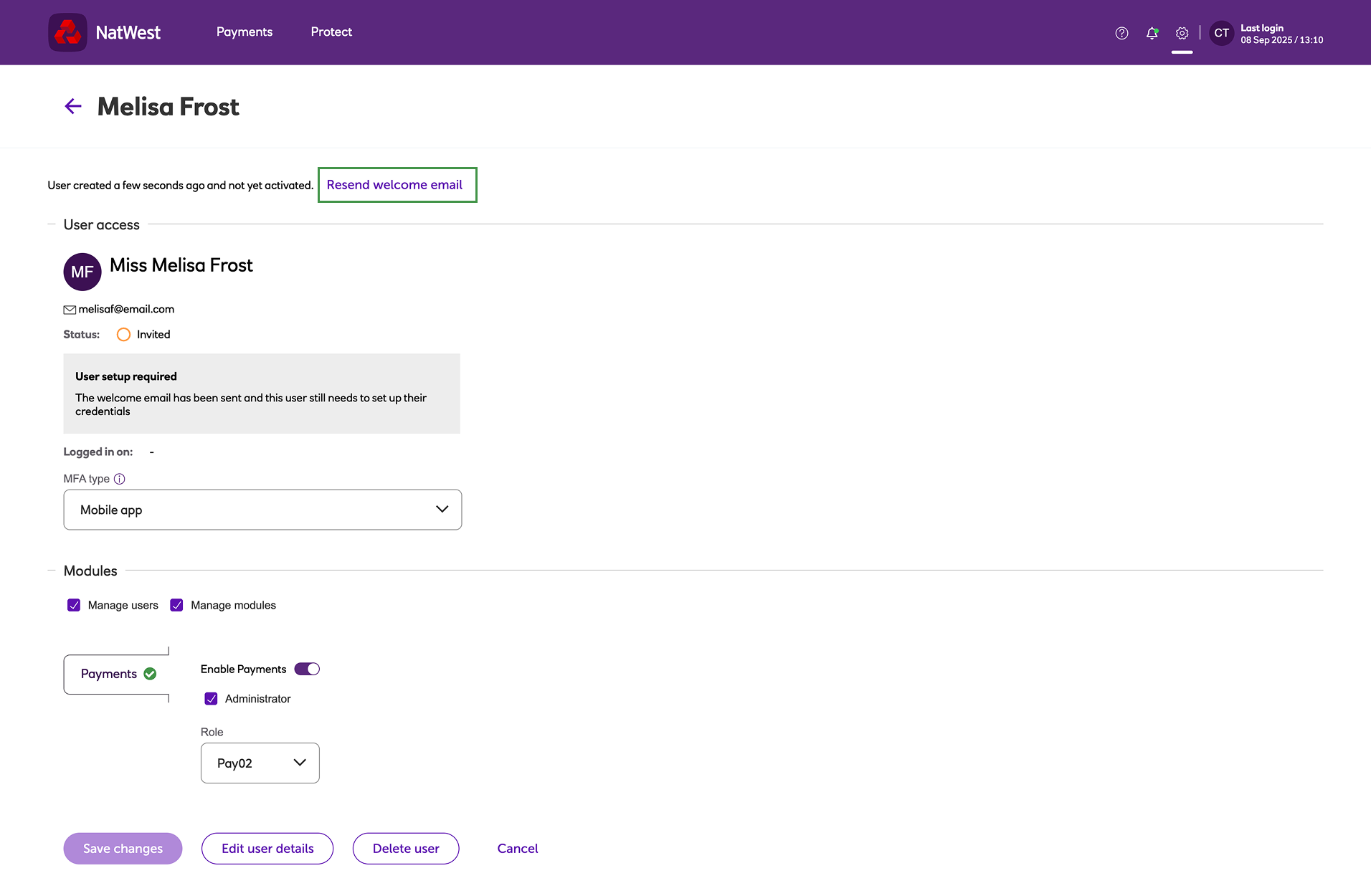
-
From the Users grid, by clicking the 'actions' icon ••• to the left of the user concerned, and selecting the Reset welcome email option.
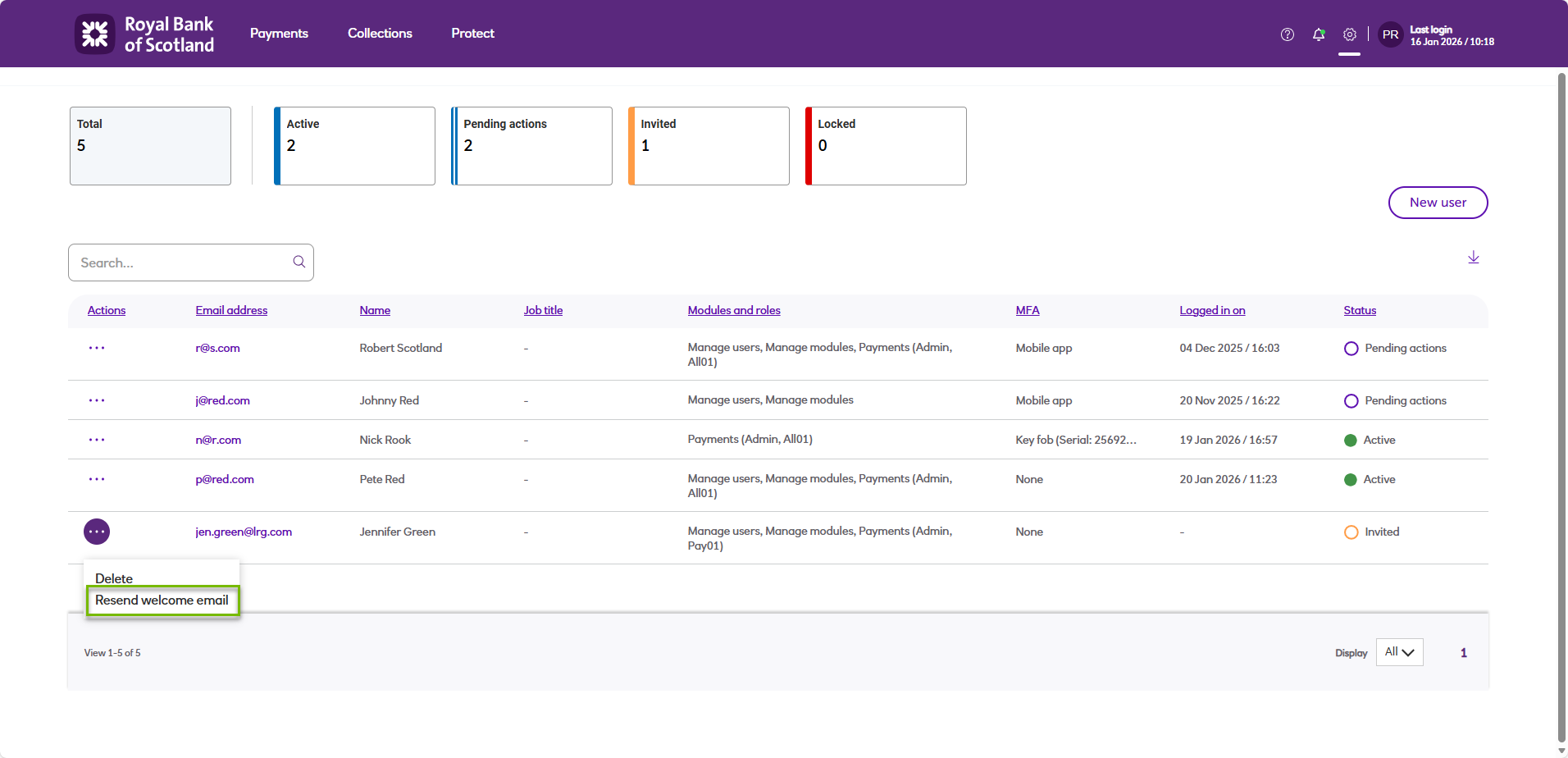
A message is displayed confirming that the welcome email has been sent.
Resetting a user's password
There are now three ways of resetting a user's password. In all cases, a reset email will be sent to the user and instructions are provided on-screen from this point.
-
From the User screen for that user: by clicking Reset password.
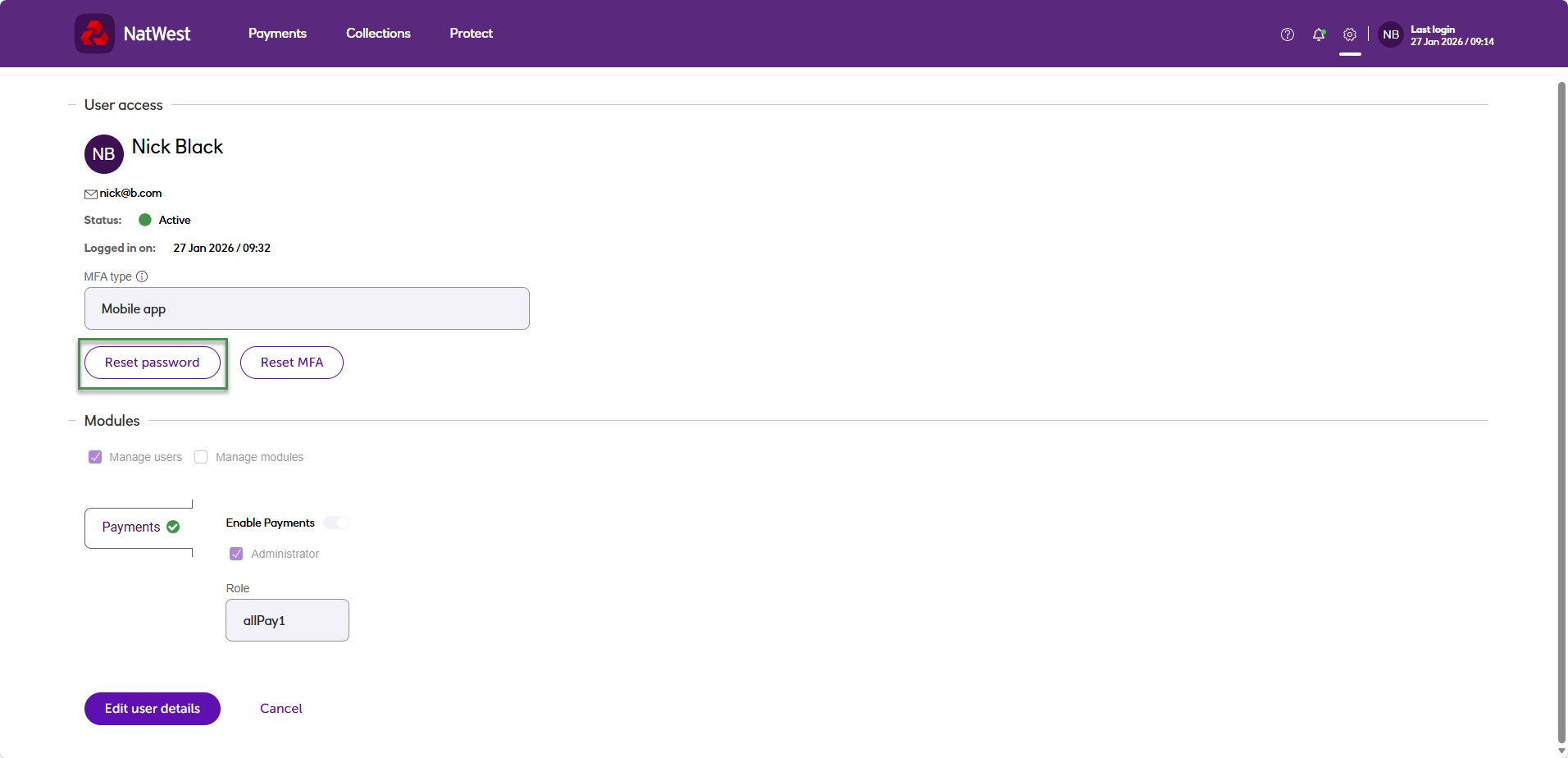
-
From the Users grid, by clicking the 'actions' icon ••• to the left of the user whose password you wish to reset, and selecting the Reset password option.
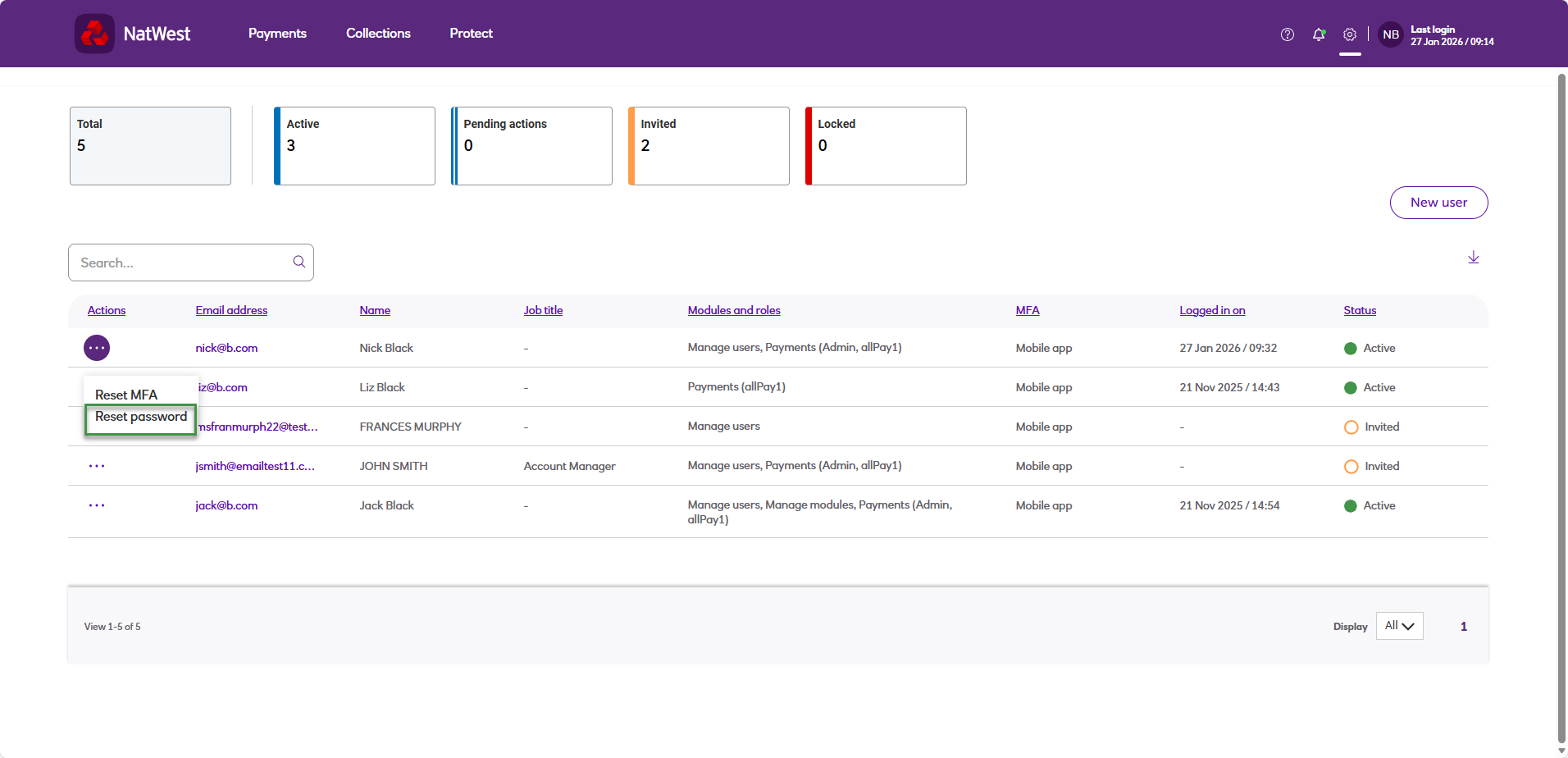
-
Self reset by the user: the user clicks the Forgotten your password? link, and then will be prompted to enter their email address.
When a password is reset, an email is sent to the user. The user must enter their software/hardware one-time password (OTP) depending on their MFA setting. The user is then prompted to enter a new password.
Resetting a user's MFA settings
There are two ways of resetting a user's MFA settings:
-
From the User screen for that user: by clicking Reset MFA.
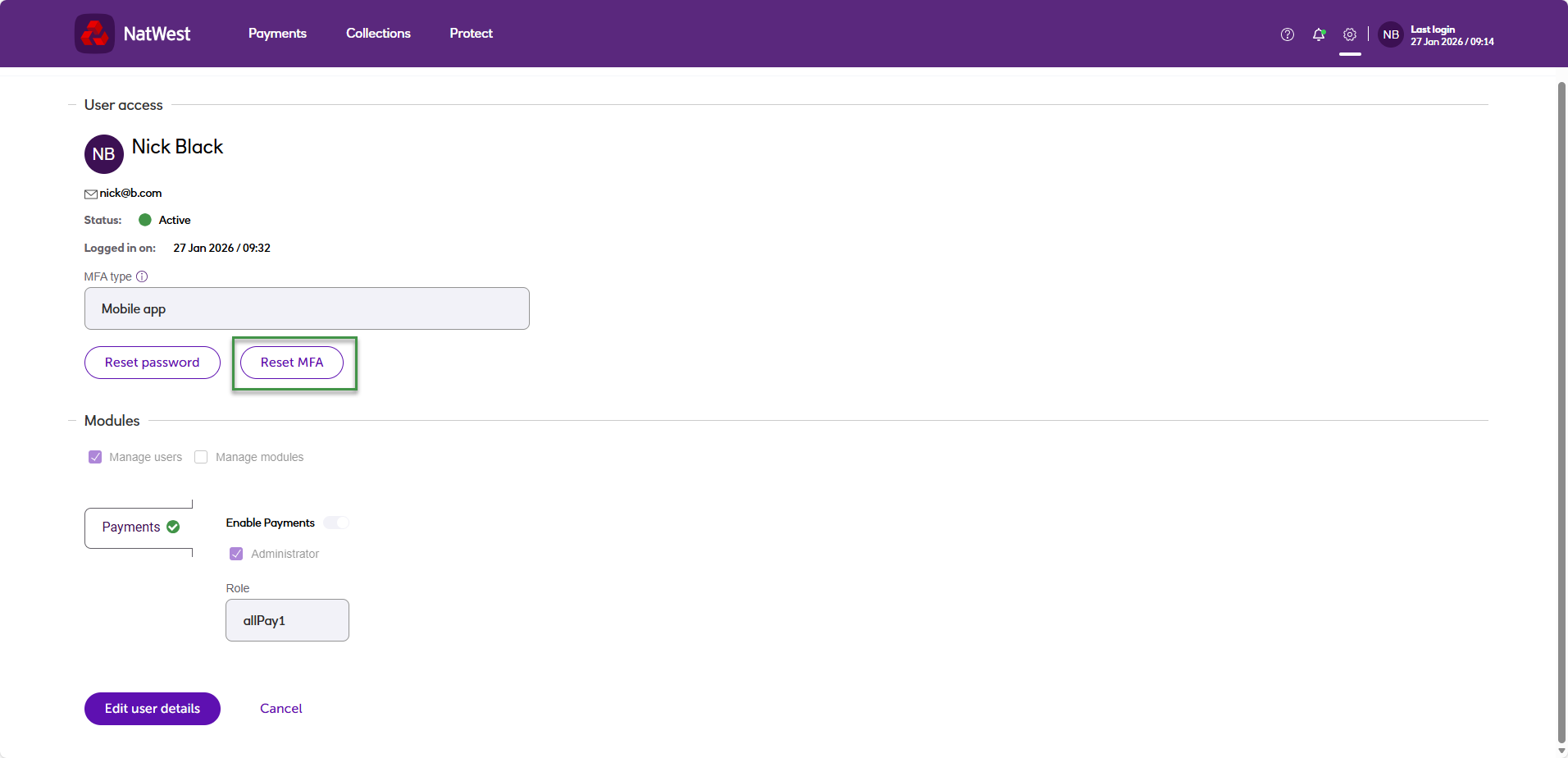
-
From the Users grid, by clicking the 'actions' icon ••• to the left of the user whose MFA settings you wish to reset, and selecting the Reset MFA option.
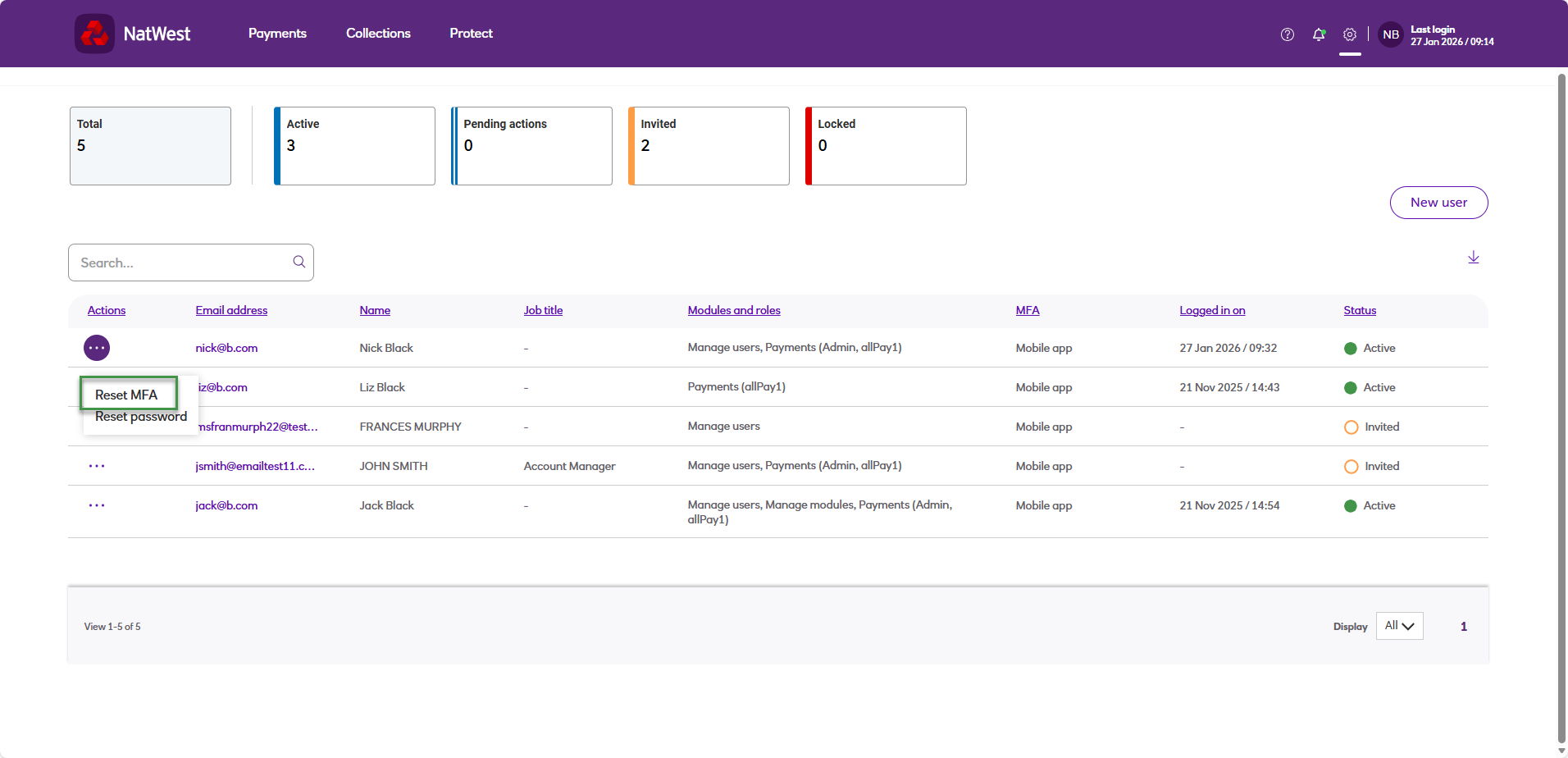
For further details on the MFA settings for a user, see the section Multi-Factor Authentication (MFA).
Updated 3 days ago
