Deleting a user
There are two ways of deleting a user - 1) from the Users grid 2) when viewing a user's details.
Note
Multi admin may be enabled, see the section Multi admin for more details.
Users screen
-
On the Users screen, click the 'actions' icon ••• to the left of the user you wish to delete.
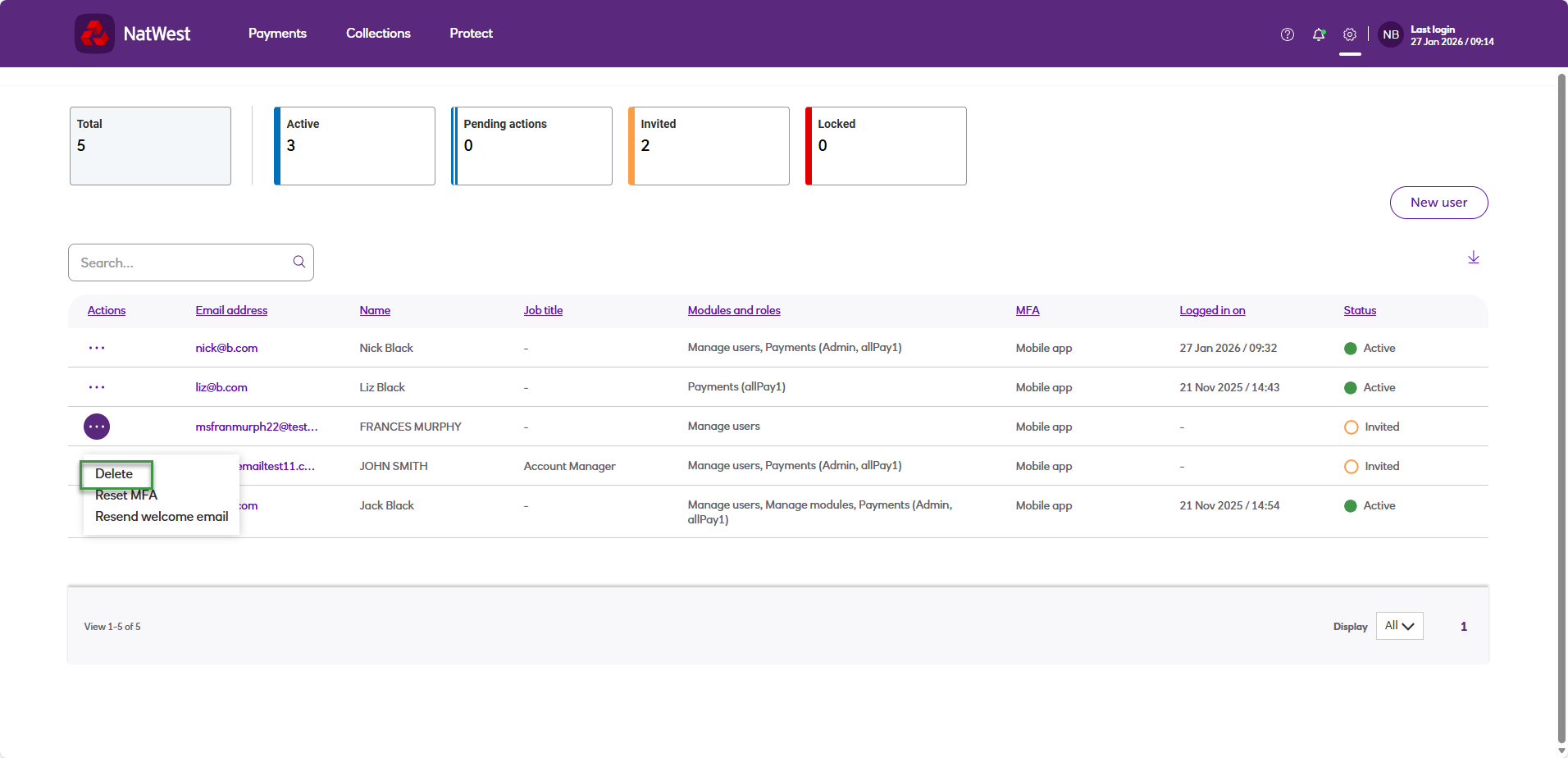
-
Select the Delete option.
-
A message is displayed asking you to confirm your action.
User's details
-
From the Users screen, click the email address of the user you wish to delete.
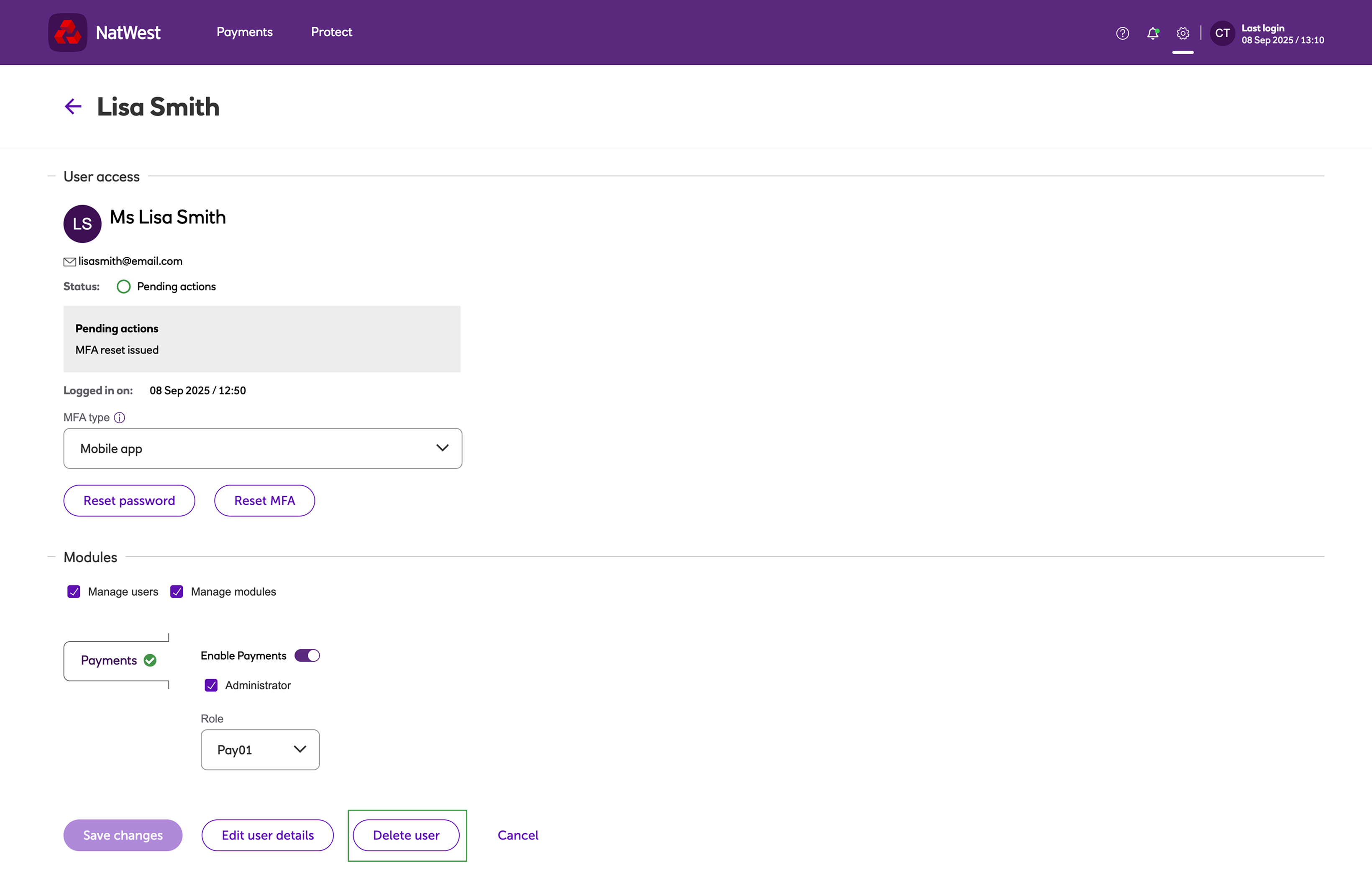
-
Click Delete user.
-
A message is displayed asking you to confirm your action.
Updated 3 days ago
